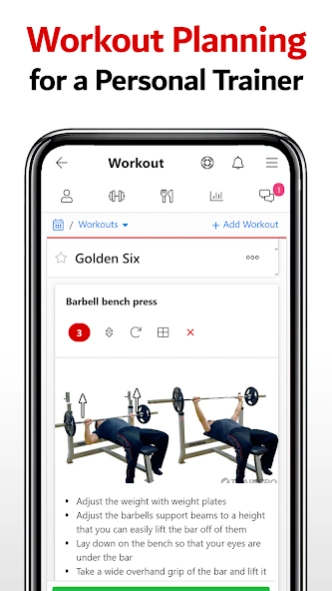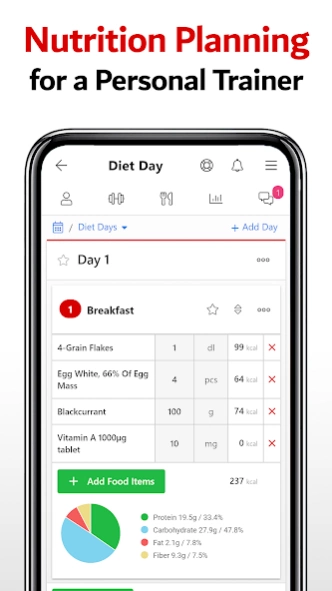Trainero Coach App 7.8.19
Free Version
Publisher Description
Trainero Coach App - Future-Proof Coaching Platform
All-in-one App for a Personal Trainer:
- Workout Plans
- Nutrition Plans
- Group Training
- Follow Progress
- Online Training
Workout Plans
Build amazing workout plan by using exercise collection that has over 2000 exercises. It's easy to search and explore. With the help of Workout Wizard, you can create workout plans in less than 60 seconds.
Nutrition Plans
Build detailed diet plans by using over 4000 food items. Tag your favorites and save meals for reuse.
Clients & Groups
Train single clients or even large-scale groups effortlessly.
Follow Progress
When clients write down results in their Client Account, you will see the progress in one glance.
Collaborate
Allow access to your co-trainers, too. You can add any number of trainers - there are no limits.
Chat
Chat with your clients, group or with your colleges in real-time. No need for additional messenger apps - everything is built-in!
30-DAY FREE TRIAL!
About Trainero Coach App
Trainero Coach App is a free app for Android published in the Health & Nutrition list of apps, part of Home & Hobby.
The company that develops Trainero Coach App is Trainero.com. The latest version released by its developer is 7.8.19.
To install Trainero Coach App on your Android device, just click the green Continue To App button above to start the installation process. The app is listed on our website since 2024-04-05 and was downloaded 1 times. We have already checked if the download link is safe, however for your own protection we recommend that you scan the downloaded app with your antivirus. Your antivirus may detect the Trainero Coach App as malware as malware if the download link to com.trainero.app_trainer is broken.
How to install Trainero Coach App on your Android device:
- Click on the Continue To App button on our website. This will redirect you to Google Play.
- Once the Trainero Coach App is shown in the Google Play listing of your Android device, you can start its download and installation. Tap on the Install button located below the search bar and to the right of the app icon.
- A pop-up window with the permissions required by Trainero Coach App will be shown. Click on Accept to continue the process.
- Trainero Coach App will be downloaded onto your device, displaying a progress. Once the download completes, the installation will start and you'll get a notification after the installation is finished.